AVRCP version change can fix Android 10 Bluetooth headphone connection dropout problems (here Pixel 2 + Jabra Elite 65t)
Since the recent upgrade to Android 10 on Google Pixel 2 and 3, there are lots of reported issues with unreliable Bluetooth connections and frequent dropouts, particularly with headphones/earbuds.
So, briefly, my successful fix for this problem (with Jabra Elite 65t earphones) was to turn on the Android developer options and then change from the default Audio/Video Remote Control Profile (AVRCP) version 1.4 back down to 1.3, as explained below.
How to turn on Android developer options
- Pull down the notifications screen by swiping downwards from the top of the screen.
- Pull the top section down further by swiping down on the tab below the wifi, Bluetooth, torch, and rotate icons, then press the Settings cog icon bottom right.
- Swipe to the very bottom of the list of Settings sections and choose About Phone.
- Swipe to the bottom of the About Phone screen and then tap repeatedly on Build Number until a message appears telling you “You are now a developer”.
How to change AVRCP version in Android 10
- Having already made developer options available, pull down the notifications screen by swiping downwards from the top of the screen.
- Pull the top section down further by swiping down on the tab below the wifi, Bluetooth, torch, and rotate icons, then press the Settings cog icon bottom right.
- Use the search box at the top of the screen to search for “AVRCP”, then choose the result “Bluetooth AVRCP version”.
- On the subsequent screen of developer options, again choose “Bluetooth AVRCP version” and then switch from the default 1.4 to 1.3. (n.b. options of 1.5 and 1.6 also exist, but it seemed logical to me that an older version would be better supported, so I didn’t try the others, and 1.3 resolved the problem, which was my aim.)
Sorry if this doesn’t fix it for you, but since it did work for me, I’m sharing it here so that Google will index it and it might help someone else.
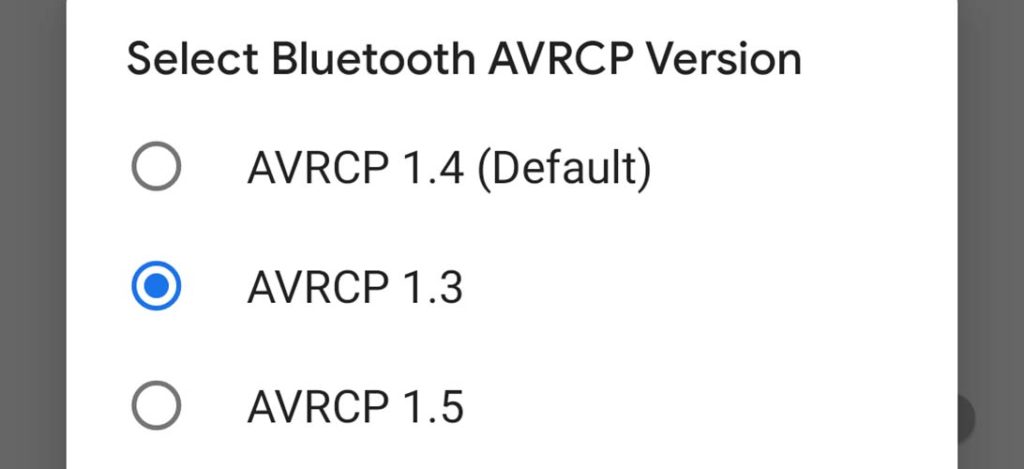


!!!! Thank you for this info. I just got a new Pixel 4XL and it would not pair to my 2014 X5 at all. Downgraded to 1.3 and all is right in the world now. Yea!
Thank you so very much, this has fixed my problem and saved me a lot of time and energy 🙂
Glad to hear it. Bluetooth is a pain sometimes, but so good the rest of the time (written while using a Bluetooth keyboard, mouse, and headphones).
This fixed my MP3 Audio + Spotify readout information on my NAV onscreen with my 2013 Acura TL. Thanks so much!
what version did you change it to exactly and what was it set on before?
i am having trouble with my GROM audio BT 3 adapter for my 2001 BMW , i had a nexus 6P and it was sending the DI3 tags to the radio display before, although i did have problems with before in the past , but now i got a pixel 3a XL and i am on android 11 and i am not seeing the track information on the radio screen
i wonde rif just have to reset the gom and repair the phone or if i can just change the setting , and i wonde rif need to reboot the phone after or do anything else to see if it is working like turn off the car and reboot the phone after changing the settings
Just wanted to thank you for this, fixed my problem
Thanks for this. My eight year old Ford picked up the Bluetooth but wouldn’t function until I tried this. Changed to Avrcp 1.3 then rebooted phone and all worked.
You are the man, thanks!
I’ve had many disconnections with my Denon receiver, after upgrading my Xiaomi MiA2 to android 10…
This method fixed the problem!
Thanks for letting me know. Glad it worked for you…
Hi, I’ve been having issues on my galaxy s9+. I have wiped the cache, which works for a few days.
So far changing back to 1.3 has worked.
Genius, thanks so much. A51 Galaxie can now pair with a Bluant Blutooth car kit.
This worked on my 2020 Prius Prime Limited, first with the Pixel 2, and now again with my new Pixel 4a.
Thank you so much for this!
My pleasure!
i have a Honor 10 lite with the same feture but i dont have 1.3, instead i have 1.4 (default), 1.5, and 1.6. which one can i change to then?
Hmm, it sounds like they’re just moving away from the older versions. I have since tried moving up the scale, and this also worked — perhaps they are adapting better to the standards over time. I would say just to experiment.
Brilliant – fixed my Motorola G8 Power (droid 10) that would not pair with any device – moved down to 1.3; working perfectly.
Many thanks.
Glad to hear it. And thanks for letting me know that it helped. You’re almost inspiring me to write another post about fixing my handheld Dyson vacuum. Lockdown Christmas excitement!
You are my hero of the day.
i was getting so angry about the switch from ios to Android (Cubot C30) because of:
– repeating dropouts in Bluetooth Audio Stream
– not able to use the car-switches to skip song
– none/incomplete information on car-dashboard
(regarding song / artist / album / time elapsed…)
– inability to pair 2 devices
– low quality connection to an aptX-capable headset (Anker SoundBuds flow) due to SBC – codec as default
all this got sorted just by you – stating a possible fix, describing how to enter developer mode, pointing me to the bluetooth options.
Thank you very much. This is such a relief, i would like to spend something of this stuff called “money” to buy you a coffee (or something similiar) as a gratefull gesture.
regards, and stay healthy
Cody
Great to hear, Cody, but as The Beatles said “I don’t care too much for money, money can’t buy me love…” On the other hand, I do like coffee.
So I will add your kind offer to the beer I am promised in Rotterdam for a previous post about fixing a printer. Doing pretty well for beverages at least…
Happy listening!
Asa
If you travel to Amsterdam, keep me posted.
I am very tempted to travel from Munich to Amsterdam – to ensure an uninterrupted beverages-flow 😀
For this purpose, i grant the right to store my eMail-Adress in your travel-preparations-book.
Rotterdam – not Amsterdam – or both? 😀
This worked for me also, thank you so much for sharing! I drive a 2017 Honda CR-V and have a Pixel 3 and Pixel 5 phone connected. Applied settings to both phones and both are now working. Ended up using 1.4 to fully work for us.
Glad to hear it, Michael… Go n-éirí an bóthar leat! (Irish)
This fixed my MP3 Audio + Spotify readout info on my NAV screen with my 2014 Seat Leon. It worked with my previous Huawei (I know!) and it bugged me so much that I had shelled out for a Pixel 4a and it couldn’t show a readout or even let me control my music….Thank you for this info it’s been a lifesaver!!
My girlfriend calls me The Paladin (“a knightly or heroic champion; any determined advocate or defender of a noble cause”), so I appreciate the feedback. Pretty sure she’s making fun of me though… 😠